Test Results
1. When logged into your dashboard, go to the results tab and scroll to the bottom to see Result History and you will find the link to the lab report.
2. Click the link that says View Report.
3. A new window will open the report.
4. Click the printer icon.
5. You will be given the option to either print your report or save as PDF.
*The report cannot be directly downloaded due to security compliance to protect your data.
-
When logged into your account, there will be a large box on the left of the screen where your results are listed.
-
Find the tile named Provider Handout and click.
-
A new window will open the PDF file in Adobe Acrobat.
-
Click the download or print icon.
1. Go to https://my.auria.care/dashboard/login
2. Enter your email address you used to register your kit.
3. You will receive a one-time link in your email.
4. Follow the instructions and click "see details" in your results dashboard.
5. From here you can save your lab report, schedule a educational webinar consulation, and download the provider brochure.
A clinically significant Auria result can occur for several reasons. Certainly breast cancer should be ruled out, but an Auria result may also be clinically significant in the setting of a benign breast mass, such as a fibroadenoma, a breast cyst, breast hyperplasia, a recent breast injury or surgery, and possibly autoimmune disorders.
Depending on breast density, some abnormalities may not appear on a standard mammogram. We recommend continued breast surveillance and discussion with your healthcare provider. Auria can be repeated every 6-12 months as supplemental breast screening.
Once the sample has been received by the lab, your results will be available within 10 business days, the lab is closed on weekends and all major holidays. You’ll receive an email and or text notification when your results are available in your online account.
Auria uses innovative proteomic science to give real-time results to aid in early detection. Auria measure levels of 2 protein biomarkers in your tears that may be associated with an abnormality in the breast tissue or breast cancer.
Auria is designed to supplement routine screening and not replace it. Auria is for information and educational use only. It is not intended to be used for diagnostic purposes. If you feel a lump or have an area of concern, please see your health care provider.
Auria detected elevated levels of protein biomarkers in your tears. Your result may be associated with an abnormality in the breast tissue or breast cancer.*
It’s important to know that a clinically significant result is not the same as a cancer diagnosis. If your Auria result is clinically significant additional screening is recommended to rule out cancer.
*False positives can occur. When you discuss your result with a healthcare provider, ask when you should screen again.
Auria did not detect elevated protein biomarkers in your tears. You’re unlikely to have developing tissue abnormalities associated with breast cancer.*
*False negatives can occur. When you discuss your result with a healthcare provider, ask when you should screen again.
An Auria sample report and explanation can be found here
Regardless of a negative or clinically significant results, be sure to discuss next steps with your healthcare provider. Auria is intended to help inform you about your breast health.
You’ll find a link in your dashboard to download your Auria report, which you can share with your provider. In addition, please see Provider Handout HERE
Samples may be rejected if:
- A sample is received more than seven days after collection
- The customer is under 30 years of age
- There is no sample strip in the sample tube
- If there’s no sample solution present
- If the sample solution is cloudy or a color other than clear
- If the sample label is not correctly or completely filled out
- If the identifiers on the sample label do not match the customer profile
- The sample is from an expired kit
If the CLIA lab has to reject your sample, customer service will notify you of the rejection and why your kit was rejected using the email address used to set up your account. You will also automatically receive a replacement kit.
In your dashboard, my.auria.care/dashboard/login, you will see the image below: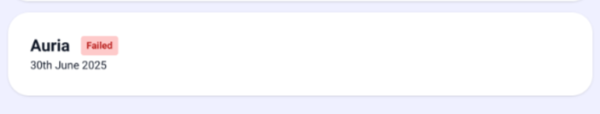
If you have any questions contact, 888-200-1228.